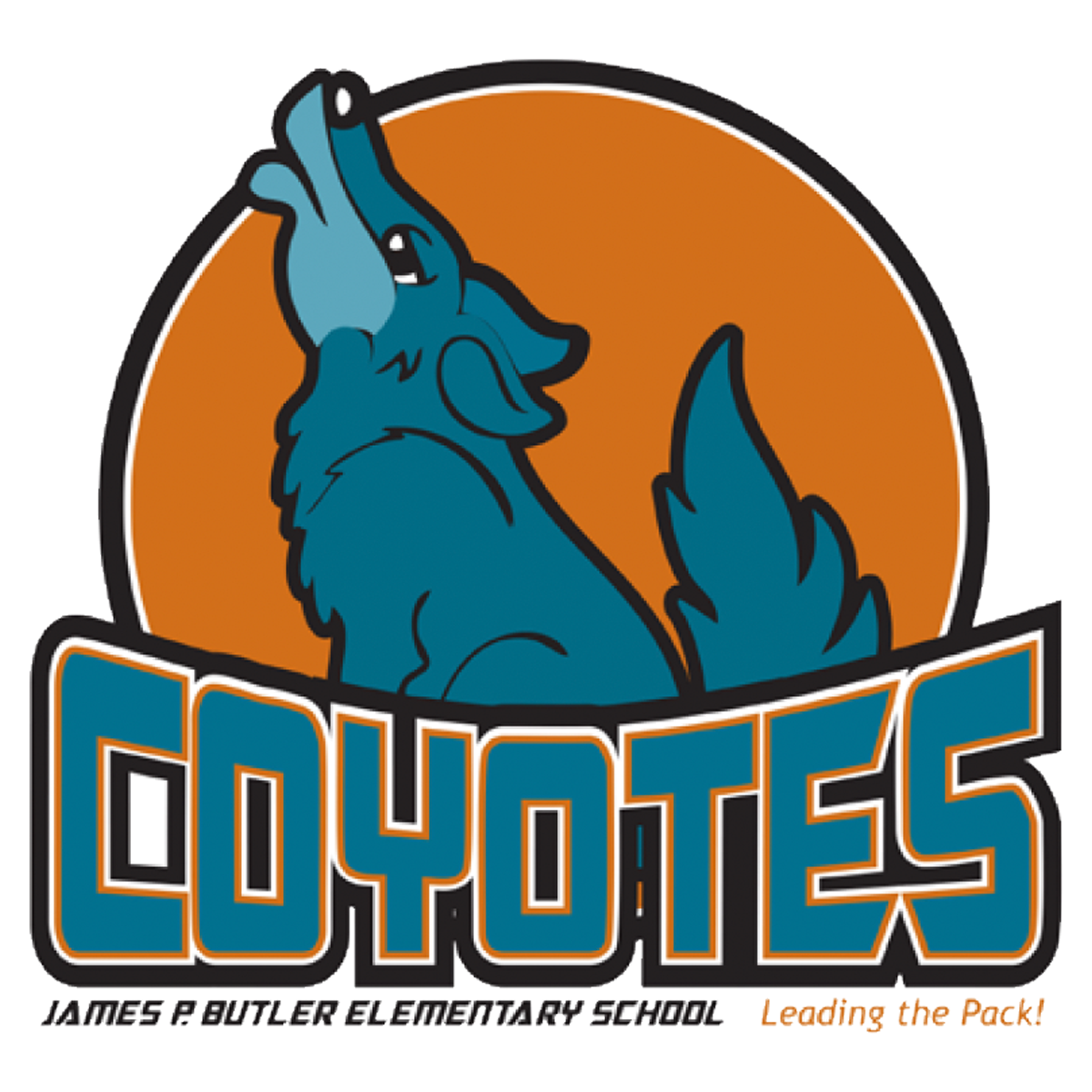Registration for all new or current SISD students for the 2023-24 school year is available online at www.sisd.net/registration.
Parents of current and new students must have a valid email address and Parent Portal account to complete the online registration process. This process will allow parents to verify student data, update contact information, complete yearly required registration forms, acknowledge/review critical district information and policies.
To help you prepare and ensure you are ready with the access required, please complete the following steps:
Step 1:
If you have forgotten or don’t know your credentials, please complete the following step.
**The Username is NOT your email account, please retrieve your assigned username with the "Forgot your login information" option.
- Go to Tyler Student 360.
- Click on the "Forgot your login information?" link.
- If you forgot your password:
- Enter the username that was given to you by the school.
- Click the Continue checkmark button.
- If you forgot your username:
- Click on the "Forgot your username?" link.
- Enter your first name, last name, and email address you used for registration.
- Click the Continue checkmark button.
Step 2:
When completing the forms please ensure to upload the required documents
Returning students: Proof of Residence Copy of Parent ID
New Students: Proof of Residence Copy of Parent ID Birth Certificate (certified copy) Immunizations Social Security (optional) Copy of child’s records from the last school attended
The following is a video link to guide you through the process https://youtu.be/lkIPenCtGk8
Please visit www.sisd.net/registration for more information.
To start the registration process, go to Tyler Student 360.